这个方法是通过浏览器查看的,方法如下:
方法1:
1 | php -v |
方法2:
新建一个xxx.php文件,在该文件中写入:
1 | <?php |
然后用浏览器打开该文件即可了。
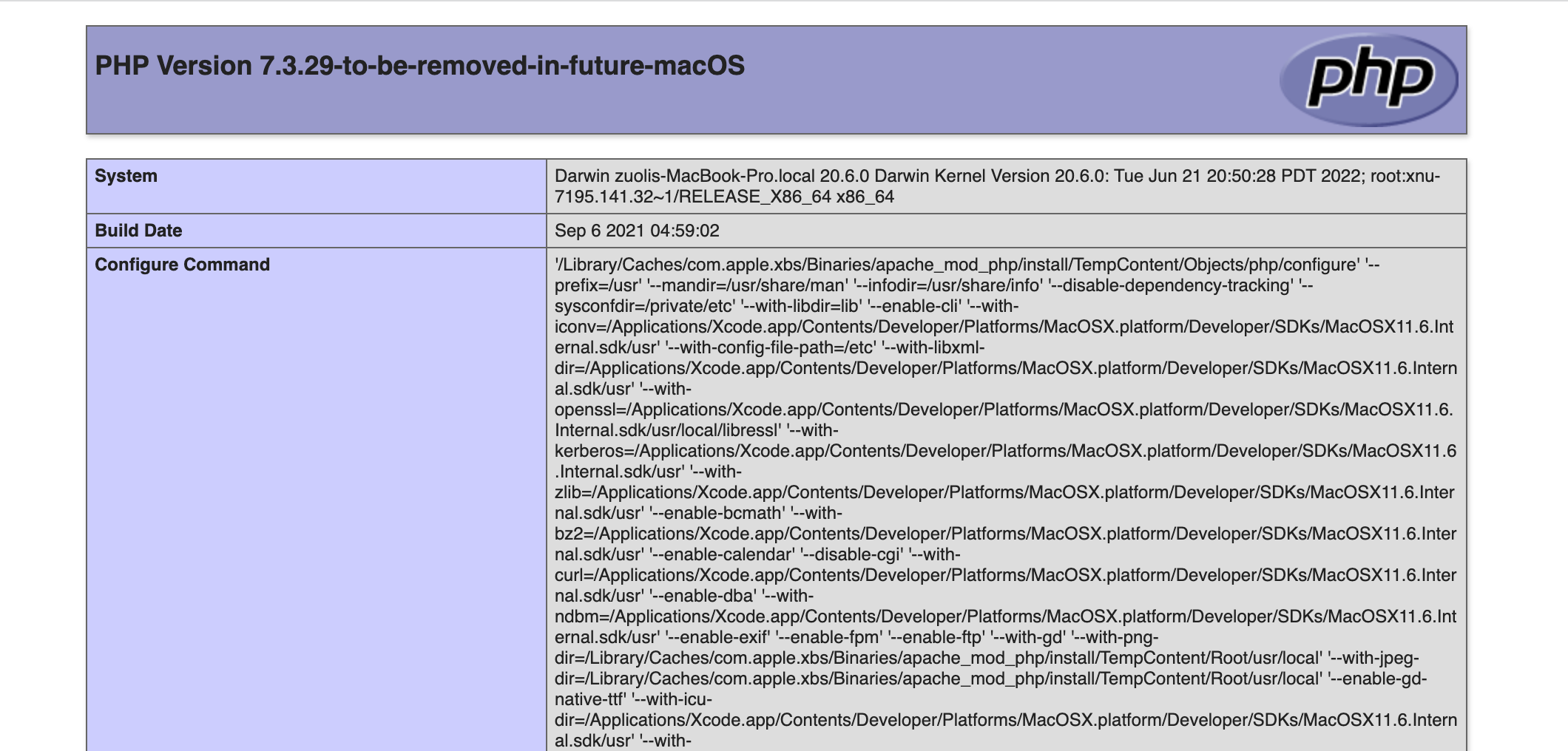
We smile, we angry, we disappoint, we excited, we love, we hate, that’s our life.
书山有路勤为径,学海无涯苦作舟。
欢迎关注微信公众号:【程序员写书】
喜欢宠物的朋友可以关注:【电巴克宠物Pets】
一起学习,一起进步。
Focus on truth. welcome to correct.
这个方法是通过浏览器查看的,方法如下:
方法1:
1 | php -v |
方法2:
新建一个xxx.php文件,在该文件中写入:
1 | <?php |
然后用浏览器打开该文件即可了。
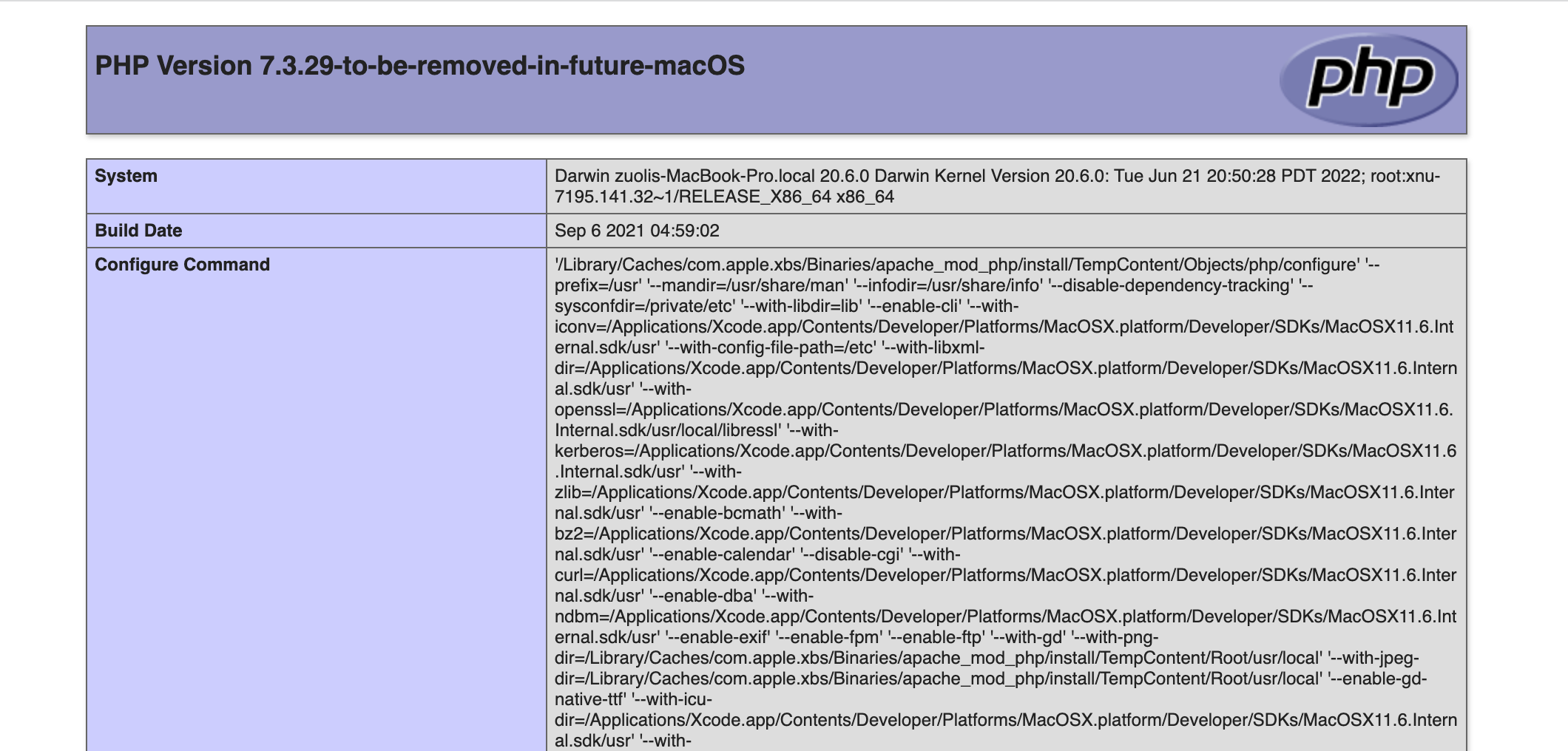
书山有路勤为径,学海无涯苦作舟。
欢迎关注微信公众号:【程序员写书】
喜欢宠物的朋友可以关注:【电巴克宠物Pets】
一起学习,一起进步。
